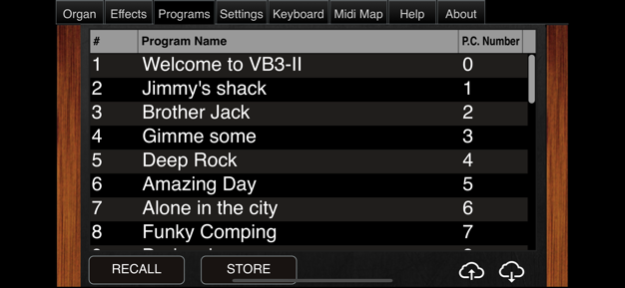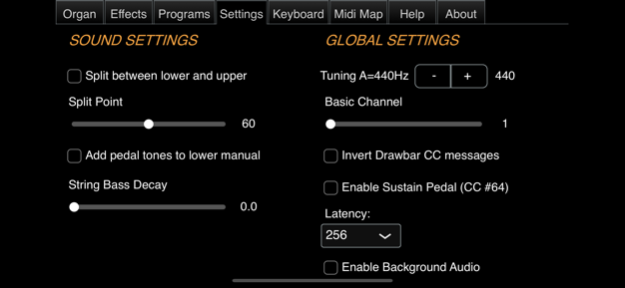VB3m 1.2.3
Continue to app
Paid Version
Publisher Description
The mobile version of GSi VB3
GSi VB3m simulates the famous american tonewheel organ better known as the Hammond Organ B3.
Main features:
- Two manuals plus pedalboard
- Two sets of 9 drawbars each for upper and lower manual
- Two drawbars for the pedalboard
- Physical modeling engine with full polyphony (91 tonewheels)
- Rotary speaker effect with two variations plus one static amp
- Virtual microphone positioning
- Tube overdrive simulation
- Two band equalizer
- Digital reverb
- Program bank with 32 memory locations
- On screen keyboard (upper manual only)
- Split function
- Pedal-to-lower function
- Pedal String Bass decay
- Global tuning between A=430 Hz and A=450 Hz
- Fully customizable Midi CC Mapping with Midi Learn function
- Reverse all drawbar CC option
- Sustain pedal support for sustaining notes
- User selectable Midi channels
- Freely assignable Program Change numbers
- Low latency Core Audio support
- IAA support
- AUv3 plugin extension included
- Background audio option
- Free Cloud service to easily exchange Programs and Midi Maps
Please note: to connect a USB-Midi controller, please use Apple's Camera Connection Kit (Lightning to USB-A). Don't connect your recharge cable to a USB host port, that won't transfer Midi data. For better performance, make sure your battery is fully charged or power your device wherever possible.
For more details, please read this Q&A article:
https://www.genuinesoundware.com/?a=support&q=101#Q101
Aug 27, 2022
Version 1.2.3
New in version 1.2.3:
- Fixed misbehavior when using the sustain pedal for sustaining notes
About VB3m
VB3m is a paid app for iOS published in the Audio File Players list of apps, part of Audio & Multimedia.
The company that develops VB3m is Genuine Soundware. The latest version released by its developer is 1.2.3.
To install VB3m on your iOS device, just click the green Continue To App button above to start the installation process. The app is listed on our website since 2022-08-27 and was downloaded 208 times. We have already checked if the download link is safe, however for your own protection we recommend that you scan the downloaded app with your antivirus. Your antivirus may detect the VB3m as malware if the download link is broken.
How to install VB3m on your iOS device:
- Click on the Continue To App button on our website. This will redirect you to the App Store.
- Once the VB3m is shown in the iTunes listing of your iOS device, you can start its download and installation. Tap on the GET button to the right of the app to start downloading it.
- If you are not logged-in the iOS appstore app, you'll be prompted for your your Apple ID and/or password.
- After VB3m is downloaded, you'll see an INSTALL button to the right. Tap on it to start the actual installation of the iOS app.
- Once installation is finished you can tap on the OPEN button to start it. Its icon will also be added to your device home screen.